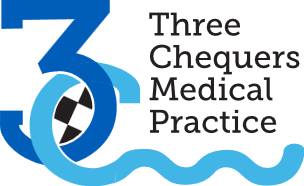NHS App
The NHS App helps you to get well, stay well and manage your health care
Its a simple and secure way to:
- order repeat prescriptions
- find NHS services
- view your GP health record
- get reminders and messages
- and much more …
It's free and available 24 hours a day, 7 days a week.
You can download the NHS App or find the same services on the NHS website: www.nhs.uk/nhs-app/
Click the button below to watch a short video about navigating through the NHS App
Download the app:
The NHS App is available on iOS and Android:
What if I am already registered for online services?
If you already use SystmOnline, you will need 3 pieces of information to link your SystmOnline to the NHS App (Account ID, Organisation Code, and Passphrase). To find these, follow these instructions:
- Log in to SystmOnline on the website, not the app.
- Go to Account > Account Information and retrieve the Practice Organisation Code and Account ID. Write these down.
- Log out from SystmOnline
- Select Re-issue Third Party Passphrase
- Input your Account ID, Email Address and Organisation Code, then click Re-issue Passphrase to retrieve your passphrase.
- Once you get your passphrase, follow the instruction on the NHS App to setup your NHS login and use the 3 pieces of information you need to link your account to the app.
Click on the buttons below to watch the helpful video tutorials on how to sign up to the NHS App:
NHS App - Login using current online services
NHS App - Login using photo verification
Get help with the app
If you have any issues using or downloading the app, check the NHS App help and support page.
We use cookies to help provide you with the best possible online experience.
By using this site, you agree that we may store and access cookies on your device. Cookie policy.
Cookie settings.
Functional Cookies
Functional Cookies are enabled by default at all times so that we can save your preferences for cookie settings and ensure site works and delivers best experience.
3rd Party Cookies
This website uses Google Analytics to collect anonymous information such as the number of visitors to the site, and the most popular pages.
Keeping this cookie enabled helps us to improve our website.